Payroll processing on your own can be challenging, so if you're doing it for the first time, it's essential to speak with a professional before you begin.
What you might miss is the challenge of processing your payroll. For instance, you might put your company at risk if you enter deductions incorrectly or file payroll taxes incorrectly. Although you can still process payroll manually in eight steps, if you run a small business with a small staff, it might be worthwhile to learn how to handle payroll yourself.
How to do payroll: 8 easy steps
Step 1: Find your employer identification number.
To get started, register for an EIN with the IRS. This number is provided by the IRS so that it can recognise your company. You must apply for an EIN if your company is new. On the IRS website, you can read about how to apply for an EIN and discover more details about the EIN programme and procedure.
The IRS prefers that you submit your application online, but you can also do so by fax or mail. Applying is free. Those from abroad can also apply by phone. If accepted, online applications instantly assign an EIN, as opposed to fax and mail applications, which take four business days or one month, respectively.
For those tax ID numbers, you'll also need to check with your state and local government (city and/or county).
Step 2: Collect employee tax information.
Once you have your EIN, you must ask your employees for the necessary tax information. To do this, all staff members must complete forms I-9 and W-4. You must gather 1099s from any contract or independent contractors. Employees fill out legal information about their employment status, choose whether to make certain deductions, and fill out other pertinent information on these payroll forms.
Payroll processing is impossible without the information on these forms. Depending on the data your employees provide, there are laws dictating when you must submit this paperwork to the IRS. To learn more about submitting W-2s and I-9s and to find out what is required of your company, click here.
Remember that 1099s must be prepared and submitted to the IRS and your employees in accordance with a unique set of guidelines. Distributing these forms to your employees and contractors, gathering them, and submitting them to the IRS will take your business no more than 15 minutes at most because the majority of the work required for these forms is performed by the employees.
Step 3: Choose a payroll schedule.
You must choose how to pay your employees after determining all the pertinent tax information for your company and its staff. Weekly, biweekly, semiweekly, and monthly pay schedules are among the four available options. Each of the four schedules has its benefits. Think carefully about how frequently you'll pay employees, but don't take too long that they go without pay for disproportionately long periods of time. Spend 15 to 30 minutes researching state laws pertaining to your payroll schedule.
Step 4: Calculate gross pay.
Simply multiply the number of hours an employee worked during a pay period by their hourly rate to determine their gross pay.
Spreadsheets are the simplest method for keeping track of employee hours. Once you know how many hours were worked during a pay period, multiply that number by the employee's hourly rate to get their gross pay. Every action outlined in this section must be taken for each employee in your business.
Here's a brief illustration: In your every other week pay period, an employee has been training 85 hours and is being paid $10 per hour. This time, your pay period is 80 hours.
- 80 hours multiplied by $10 per hour equals $800.
- 5 hours times $15/hour (overtime pay) equals $75.
- Payout total: $875
If you use a spreadsheet to calculate the gross pay of your employees, you can probably complete all the necessary calculations in your software in just a few minutes. When you have a large team of workers, the time required to manually calculate each employee's gross pay can quickly add up. You may need a few minutes per calculation.
Step 5: Determine deductions, allowances and other withholdings.
Determining each employee's deductions and allowances is one of the most crucial steps in the payroll processing process.
Let's quickly review what exemptions and allowances are: They speak of the amount deducted from your paycheck annually. On a W-4, allowances are listed. You can deduct certain expenses from your income when filing your taxes. These expenses are called deductions and are listed by the employee on a 1040-EZ form. Here, you must pay close attention to how employees complete their tax-related forms and deduct the appropriate amounts from their pay.
Be sure to account for other aspects of processing payroll and withholdings from each paycheck in addition to deductions and exemptions. The following factors may need to be taken into account depending on the state of your company:
- Government fees
- Community Security
- local fees
- regional fees
- Medicare
- contributions to 401(k)
- Contribution to workers' compensation
- Other advantages
This step can take a long time to complete by hand because the multiplier you must use to multiply your employees' paychecks for each of these deductions and allowances differs by category and employee. However, if you've carefully collected and organised all of your data in a spreadsheet, it only takes a few minutes.
Step 6: Calculate net pay and pay your employees.
Subtract the amount being withheld from each employee's gross pay after totaling all deductions, allowances, and additional taxes. Net pay is the sum that is obtained.
Pay after deductions equals net pay.
At the conclusion of each pay period, each employee receives their net pay. Take-home pay is another name for this. Make a pay stub for each employee and keep track of the deductions you are making. The long run benefits of tracking payments and keeping accurate records for your business. Additionally, it enables you to monitor an employee's advancement within your business.
Pay each employee using their preferred payment method after determining their net pay, if possible.
In spite of the fact that using a payroll solution is expensive, it can reduce the amount of time needed to manage all these tasks. Payroll is a significant expense for businesses. Additionally, it implies that your staff members can choose how they want to get paid: via checks, direct deposits, or payroll cards.
Like figuring out deductions and allowances, calculating net pay can take hours by hand, as suggested by the prevalence of payroll solutions. Even if you can quickly calculate net pay using a spreadsheet, it can still take hours to distribute payments to your employees if there is no automated system in place.
Step 7: Keep payroll records and adjust to fix mistakes.
It's crucial to keep accurate, detailed payroll records. If there is ever a discrepancy between an employee's net pay and what they anticipated to receive, you want to be able to refer to your records. Having these records on hand is crucial from a tax perspective as well, in case you need to work with the IRS. Errors occur, and as long as you admit them right away and move on, you'll recover quickly.
Maintaining records is also necessary if you have to pay payroll taxes on a regular basis. As long as you upload the files you used to cloud storage, the majority of electronic methods of calculating gross pay, deductions, and net pay generate automatic records. After processing your payroll, be sure to save a separate copy of any spreadsheets you used.
You must maintain written, tangible ledgers and mailing receipts for calculations made on paper and payments sent via postal mail. Even though it only takes a few seconds for each of these steps, the time adds up when you manage these processes for multiple employees.
Step 8: Withhold, report and pay payroll taxes.
Calculating the payroll taxes you need to withhold from employee paychecks is a part of processing your own payroll. Taxes on Social Security, Medicare, and income are included in this. Additionally, without deducting the money from employee paychecks, your company may be required to pay federal unemployment tax (FUTA), state unemployment tax (SUTA), state unemployment insurance (SUI), and FICA taxes.
All of these payroll-related elements are crucial. Fortunately, you can crunch FUTA, FICA, SUTA, and SUI numbers using online calculators. Find out when, in accordance with your state's laws, you must send payroll tax payments. Additionally, you must file your federal business taxes on a quarterly and annual basis as well as notify the IRS of any new hires. When the process isn't automated, these actions, along with the calculations necessary for withholding, reporting, and paying payroll taxes, can take several hours per pay cycle.
Why do you need a payroll system?
The most obvious justification is that you must compensate those who work for your business. Once a job is finished, paying employees is simple, but having a proper system in place reduces risk and significantly enhances your company's operations.
Payroll systems aren't just for paying employees, despite what may seem logical. Payroll processing is a thorough documentation system that keeps track of who is employed by your business, how long they have been there, and the amount of money you spend on labour. It may sound complicated when you hear terms like "payroll processing" and "payroll system," but it's really quite straightforward.
If you use a payroll provider, the business will automatically set up your "system" for you. You'll have to set up your own system if you're on your own. This system's goal is to document.
What your payroll system should do is listed below:
- Keep an eye on employee hours
- Monitoring employee pay
- Keep track of your withholdings and deductions.
- Organise your tax documentation.
- Monitoring payments and direct deposits
How to create your own payroll system
It's important to review the overall procedure before we get into how to do payroll yourself. Planning and organisation are the keys to developing a payroll system with clear steps to follow. Once your system is set up, data and paperwork will flow through it, allowing you to report on crucial business factors.
As you prepare your payroll system and choose how to structure employee payments, follow these steps:
1. Assemble the preliminary data you require to process payroll.
- The IRS can help you find your EIN.
- Create your local and state tax identification numbers.
- Gather financial data about employees, such as W-4 and 1099 forms.
- Select a payroll schedule that is weekly, biweekly, semiweekly, or monthly.
- Decide on the due dates for payroll taxes.
- Determine the hourly schedules and overtime pay for the employees.
- Calculate each employee's gross pay.
- Calculate deductions, then deduct them from gross pay.
- Make payment after calculating net pay.
- Maintain and record payroll records.
- Inform the IRS of new hires.
- Keep track of any errors or calculations that need to be recorded and eventually reported to the IRS.
This is a general road map that covers both how to set up and process your payroll system. If you've developed a system that effectively addresses each of these requirements, you're well on your way to a successful payroll.
Payroll checklist: What you need to process payroll
It's helpful to have a roadmap to follow and a rundown of the key steps involved, but it's also crucial to know precisely which payroll forms you require from each employee. Payroll is intricate, and it's simple to get bogged down in the specifics of how everything functions. Use the list below as a guide to the details you need to collect before processing payroll for each pay period.
Tax information
- Organisational identification number
- State tax ID details
- I-9 for every worker
- W-4 for every worker
- 1099 for each independent worker or contractor, if applicable
Employee information
- work hours
- hours worked
- Extra time put in
- preferred means of payment delivery (if any)
Recordkeeping system
- dependable filing and storage for tax records
How to do payroll in Excel
Depending on your payroll processing expertise and Excel familiarity, processing payroll in Excel may take some time. Excel is a helpful tool for processing payroll as well as for keeping track of budgets and other financial data, which is why many small business owners use it.
To complete payroll in Excel, follow these steps:
1. Download Microsoft’s payroll calculator template.
Everything you need to process payroll is in this template, which you can download for free from Microsoft. To alter the template, you might need to add or remove columns or change the names of the columns.
2. Enter employee details under the “employee information” tab on the bottom left of the worksheet.
The hourly wage, tax status, federal allowances (from the W-4), state tax, federal income tax, Social Security tax, Medicare tax, insurance deductions, and paid time off are all questions that are asked in this tab for employees. All the data can be easily added in one place, and Excel automatically sets up the maths.
3. Move over to the “payroll calculator” tab.
once the spreadsheet contains the data for all of your employees. In this field, you can enter every hour worked during the relevant pay period, including all regular, sick and overtime hours as well as their associated pay. Excel will automatically calculate the employee's net pay as you type the data in. Payroll calculation no longer requires any laborious calculations at all.
4. Once it’s “processed,” create individual pay stubs using the next tab of the paysheet.
You can keep track of how much each employee is paid each pay period using their pay stubs.
How to set up payroll in QuickBooks
You can expand your services by including the complete payroll suite that QuickBooks offers. If you decide to incorporate this feature into your QuickBooks accounting software, you can manage your finances centrally by processing payroll in QuickBooks by following these simple steps.
Step 1: Gather all the information you need before starting to work with QuickBooks.
You ought to have access to these things:
- Individual information about employees
- rates of pay for employees
- Any payroll withholdings
- Forms W-4
- Voided checks and completed direct deposit authorization forms
- ID and password for business bank accounts
- fundamental business knowledge
Step 2: Take your time setting up QuickBooks.
Depending on how many employees you have, setting up payroll in QuickBooks for the first time can take some time. Make an effort to allot enough time so that the initial process is not hurried and to reduce errors.
Before proceeding, you must register for QuickBooks Payroll if you haven't already. From your current QuickBooks dashboard, you can register. Depending on the demands of your company, select a plan. Payroll can be set up for workers' compensation, contractors, or employees.
Step 3: Answer QuickBooks’ questions.
Your company's payroll information, including pay structures, payday schedules, and company locations, will be requested by QuickBooks.
Step 4: Add employees’ information.
Enter each employee's name, address, phone number, email address, pay rate, deductions, withholdings, and payment information (such as bank account information for direct deposit). You can confirm that an employee's data is current and add any specific change requests if they are already in the system.
Step 5: Add a workers’ comp policy to your QuickBooks account.
QuickBooks can assist you in finding a workers' compensation policy if you don't already have one, or you can decide to add one later.
Step 6: Set up payroll taxes.
To complete this section, you will need information about your company, including your federal EIN, state account numbers, and withholding numbers. If you don't have all the necessary information, you can skip this section, but you'll need to fill it out later to ensure accurate tax filing.
Step 7: Add a bank account.
You must connect your bank account with QuickBooks if you plan to give your employees the option of receiving payments via direct deposit. Standard information will be requested, including your company's name, type, email and physical addresses, phone number, sector, and name of the chief executive officer.
Step 8: Pre-sign tax forms.
QuickBooks gives you the choice to pre-sign your tax forms if you have the time. During tax season, signing tax forms ahead of time can save you a lot of time.
Using QuickBooks for payroll has the advantage that you won't need to add this data again later. Payroll can be processed for each pay period, and the software saves your data for later use. If you need to set up payroll over several sessions, QuickBooks also remembers where you are, and a QuickBooks assistant is available to assist you with any questions you may have.
Alternatives to processing payroll yourself
Choosing a payroll provider
Processing payroll can be difficult, regardless of how small your business is. It takes time to compile data on your employees, determine their gross and net pay, and make sure you're withholding the appropriate amount of state and federal taxes from each paycheck. Additionally, keeping track of payroll records in an organised and effective manner requires a lot of time and effort.
It may be best to invest in a payroll provider who can assist you in managing this entire process if you are a small business owner with a number of employees. Payroll services eliminate the administrative burden of paying your employees. They can log in to view their pay stubs, keep track of their deductions, and make necessary tax adjustments thanks to the employee access portals that many also offer.
If you have a very small business with only a few employees and are confident in your ability to accurately calculate pay, deductions, and allowances, processing payroll manually might make sense. It's probably best to collaborate with a payroll provider like Gusto or ADP if you run a small business that is expanding quickly and changing a lot. Most businesses either levy a monthly fee or deduct a small portion of your total annual payroll. Read our review of OnPay if you're looking for flexible payroll options.
Hiring an accountant to manage payroll
Whether you manage a large or small business, managing your payroll can be time-consuming and difficult. Although hiring a professional accountant might seem out of your price range, it might be worthwhile.
An accountant can manage your tax deadlines and compliance responsibilities in addition to keeping your books up to date. An accountant who specialises in payroll can also reduce expensive errors. Additionally, having an accountant on staff as you grow can improve your company culture, help you surpass industry standards, and aid in the accomplishment of your overall objectives.
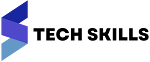

Post a Comment