Over 7 million disabled pupils overcame educational challenges in 2019 while enrolled in school. That represents 14% of all enrolled students. Teachers help these children in the classroom by creating Individualized Education Plans (IEPs) that are organized with the use of assistive technology. In an online environment, teachers adhere to the same procedures, but the assistive technologies and instructional strategies that are available are very different. The top ten assistive technologies for your online classroom are listed in this post, along with each one's special advantages.
What Is Assistive Technology in Special Education?
In general, assistive technology can be divided into three groups:
- Low-tech: Term used to describe technologies that do not require sophisticated circuitry or specialist software. Pencil grips and graphic organizers are two examples.
- Mid-tech: Mid-tech assistive technologies improve the functionality of other technologies. Talking calculators, customized switches, and screen magnifiers are a few examples.
- High-tech: When assistive technologies are standalone devices that improve functionality, they are regarded as high-tech. Typical examples include text-to-speech software, word prediction tools, and keyboard and mouse substitutes.
How Can Assistive Technology Be Used to Help Students?
- Pay attention carefully and hear the directions.
- Recognize mathematical concepts
- Boost your writing skills
- Remain involved
- Write down their ideas and solutions in full, legible text.
- Go through the assigned text.
- Interact online with instructors and fellow students.
You can provide your pupils with internet resources that are easily accessible through assistive technologies. If you provide online resources, think about consolidating all of your resources onto a single webpage within your lesson plan. Students won't have to go through a number of webpages in this method.
The Benefits of Assistive Technology for Online Education
1. Instills a Sense of Independence
Students' independence is restored with assistive technology. It enables students to take control of their education by enabling them to use technology autonomously to complete assignments.
2. Allows Students to Realize Their Potential
3. Restores Confidence in Students With Disabilities
4. Brings Students With Differing Abilities Together
- Students with physical disabilities are able to connect with those who are different from them, dispelling the stigma that comes with having diverse abilities.
- Students with impairments experience inclusion, which boosts their sense of value.
Allow equal access to assistive technology for all users in an online environment. Students may feel alienated from the group if assistive technology is only available to a small number of them. Ensuring equal learning opportunities for all individuals aligns with the previously mentioned advantages.
10 Best Assistive Technology Tools for Teachers and Students
If necessary, think about using these ten assistive tools within your online training:
1. Speech Recognition Software
Speech-to-text software helps students with disabilities, such as those with mobility disorders, by removing the need for them to physically use a keyboard or mouse. Additionally, kids who excel in verbal communication rather than writing can finish tasks like essays and short-answer questions more quickly.
2. Speech Synthesizer
Students can collaborate with text-to-speech and speech-to-text technologies. In this manner, students can converse with their speech software and the program can converse with them. Students who struggle to understand sentence and word structures or who are visually handicapped can benefit from this reciprocal interaction.
3. Electronic Math Worksheets
Together with text-to-speech software, electronic arithmetic worksheets read math problems aloud. Talking calculators can be integrated into certain software, saving pupils from having to switch their focus between worksheets and calculators. This facilitates the completion of assignments by students with attention disorders as well as those with vision impairments.
4. Word Prediction Program
Programs that predict words are useful resources for children who struggle with writing in general. Word prediction software can be quite helpful for students who struggle with keyboarding, since it can save them a great deal of time. Others find it difficult to slow down long enough to form meaningful sentences. In any event, this kind of software is beneficial to all students.
5. Alternative Keyboards and Mice
Alternative mouse and keyboards are readily accessible. The majority work on contemporary laptops and PCs. Other features of keyboards and mice include:
- bigger fonts
- grouped keys according to color
- angled keyboard layouts
- Mice in orbit
Give parents information on where to look for a different keyboard or mouse that will work for their child. Alternatively, think about discussing the possibility of giving pupils access to these keyboards and mouse with your school's administrator.
6. Braille Support
- Refreshable Braille display: A keyboard add-on that shows text from a computer screen is the most prevalent type of Braille display device. It reads data from the screen, regardless of where the cursor is, and adjusts the Braille letters' height and position to match the displayed data.
- Braille printer: A Braille printer functions similarly to a standard printer, however it prints text in Braille rather than ink. When providing worksheets or textbook pages, this assistive technology is really helpful.
A lot of conventional schools have access to Braille printers. If the student does not have access to a Braille printer at home, it will be more difficult to provide Braille text in an online environment. Since not everyone can afford Braille printers or displays, effective parent-teacher communication is essential for providing Braille help.
7. Proofreading Programs
Students can install proofreading software on their web browsers, and many of these apps are free. The application will work as a personal trainer, quickly translate text, fix errors, define words as needed, and correct mistakes as they are typed.
8. Talking Calculator
Additionally helpful to children with other difficulties could be talking calculators. Student attention and engagement can be maintained with the additional component of verbal confirmation. Online talking calculators are available to students. Alternatively, they might like getting a real talking calculator.
9. Timer
- Task switching: Changing tasks can be stressful for pupils, particularly those who have autism spectrum disorders. Students can better prepare mentally and stay motivated for the shift by setting a timer.
- Remaining focused: Students could be more driven to accomplish their assignments ahead of schedule if they can see the meter running down.
- Encouraging independence: Task timing provides pupils with a clear understanding of what has to be done and how long it will take. Students' sense of control encourages their independence.
You can purchase timers for your pupils to keep on their desks, utilize a digital timer, or have a timer visible on your webcam.
10. Graphic Organizers and Outlining Programs
Students' schedules are hectic. For kids with learning problems, graphic organizers and outlining software are essential because they help them maintain a manageable schedule. Students who have a hectic schedule may feel overburdened by it, which will reduce their enthusiasm to learn and attention span.
One effective method of breaking down everyday work for your children with learning difficulties is to use visual organizers and schedules. Without overwhelming or overstressing students, they can assist them in handling their assignments independently. Schedules that arrange assignments using visuals and color coordination can also aid pupils in remembering and comprehending what has to be done.
Make the greatest possible program outline for your teacher module. Maintain an open calendar with synchronized due dates on it. Additionally, remind students to add additional crucial dates and times, such as one-on-one training, by sending them reminders. Maintain the same channel of communication with the parents of the pupils as well.
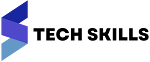

Post a Comment