Online meetings are becoming commonplace at many businesses in a world where businesses are prioritizing remote work more and more. The technology to conduct such meetings has advanced along with the necessity for teleconferencing. Here are some helpful video technology suggestions and an explanation of the advantages of virtual meetings for your company if you're prepared to look into online conference solutions.
What is an online meeting?
An online meeting is a virtual get-together between participants via a technology platform, typically one that supports video.
Online meetings became essential during the COVID era when many organizations started requiring remote work and stay-at-home directives. More interactive teleconferences were held, along with virtual concerts, events, and fundraisers. Although they were less common before the pandemic, video meetings are now a common occurrence in both our personal and professional lives.
There is no stopping down the popularity of video conferencing or the need for virtual meetings. In fact, according to estimates from Gartner and Webex, 75% of midsize businesses will still be operating under a hybrid work paradigm in 2022, with workers working remotely at least occasionally. Online collaboration and video conferencing tools become essential in this setting.
Online meetings became essential during the COVID era when many organizations started requiring remote work and stay-at-home directives. More interactive teleconferences were held, along with virtual concerts, events, and fundraisers. Although they were less common before the pandemic, video meetings are now a common occurrence in both our personal and professional lives.
There is no stopping down the popularity of video conferencing or the need for virtual meetings. In fact, according to estimates from Gartner and Webex, 75% of midsize businesses will still be operating under a hybrid work paradigm in 2022, with workers working remotely at least occasionally. Online collaboration and video conferencing tools become essential in this setting.
Top online meeting platforms
Today, there are numerous systems for video teleconferencing that offer a variety of useful functions. While you search for the ideal system for your company, bear in mind the following top platforms.
Skype
Although the COVID-19 epidemic led to the emergence of numerous newer platforms, veteran provider With many years of experience as a leading teleconferencing platform, Skype continues to be a company choice. Since the software's release in 2003, a lot of people have used Skype to make and receive calls from friends and family because of its user-friendly interface. It's increasingly typical at the office as well. Skype is simple to use from your browser and doesn't require any other software to be installed. Skype Web is a great way to stay in touch with colleagues who work far away.
Webex by Cisco
A single program that combines screen sharing, cloud calling, and video conferencing is called Webex by Cisco, or Cisco Webex. More than 95% of Fortune 500 firms, according to the online conferencing provider, trust it, which speaks highly of its dependability and standing. For companies of all sizes, the provider offers comprehensive, adaptable, and secure communication solutions.
An employee can utilize Cisco's hybrid Webex technology to conduct video conferences from either their home or place of work. With Cisco's cloud phone system, you can accept or make calls on any device and enjoy convenient video chat capabilities regardless of your location. To find out more about Cisco, see our assessment of their business phone system.
An employee can utilize Cisco's hybrid Webex technology to conduct video conferences from either their home or place of work. With Cisco's cloud phone system, you can accept or make calls on any device and enjoy convenient video chat capabilities regardless of your location. To find out more about Cisco, see our assessment of their business phone system.
Google Chat
Google Chat, formerly known as Google Hangouts, can be the ideal option for hosting online meetings if your business uses Gmail for internal email. If the person you want to have a video conference with is online, Google Chat will let you know so you can shoot them a quick message before picking up the phone. This function will assist you in conducting a productive online meeting.
8×8
This business phone system/video conferencing service is a good option for small firms, especially those seeking a unified communications solution, as our 8×8 review shows. Due to its low initial cost, the program is advantageous for individuals who are just starting to hold virtual meetings or for smaller businesses with fewer staff members. 8×8 offers a plethora of capabilities, such as cloud recording, team messaging, unlimited calling, text and instant messaging, phone and desktop apps, calendar connections with Google Workspace, Microsoft Outlook, and Office 365.
Loom
When it is not possible to have live video meetings, Loom is an excellent choice for hybrid workspaces. This free screen- and voice-recording tool allows your team to give and receive detailed instructions and direction for a range of internal tasks. Because the individual recording can explain and display changes on projects, it's ideal for visual learners. Loom can be used in place of written instructions or comments. Employees can refer to the recordings by saving them to the shared storage drive of your business.
Microsoft Teams
Together with basic messaging features that let you communicate with several individuals at once, Microsoft Teams provides complete teleconferencing capabilities. Given its seamless integration with other Microsoft Office products, Microsoft Teams is an obvious choice for a collaboration platform if your company currently uses Word, Excel, and Outlook. Use the desktop-sharing function to work on a challenging project or communicate in real time with other team members. The majority of employees at midsize organizations can participate in virtual work events because you can hold calls with up to 250 participants.
RingCentral
RingCentral is an excellent platform that offers texting, phone, and video features. Although the main function of RingCentral's software is video conferencing, it is primarily a business phone system. Users can hold video meetings with up to 100 people using the vendor's Standard package, and up to 200 people using the Premium plan. RingCentral offers four distinct options, three of which include video conferencing capabilities, to suit any corporate budget. Options for closed captioning, virtual backdrops, and camera interaction with third parties are among the features.
GoTo Webinar
With GoTo Webinar, you can host webinars inside of an online meeting or virtual event configuration, combining the functionality of Webex with a hybrid application. This program enables hosts to conduct infinite international Webex calls, webinars, and team meetings, regardless of whether they work with big businesses, international clients, or conduct educational seminars. In order to allow team members to watch the content at their convenience across time zones, it can also record and re-distribute it.
Dialpad Meetings
Holding meetings in the same room every time is impractical if your clientele is dispersed throughout the nation or even the globe. Introducing Dialpad Meetings, an easy method to bring clients and colleagues together virtually without requiring complex downloads. By dialing a phone number or just clicking a link from their computer or app, users can join the video conference. The personalized experience that Dialpad Meetings offers its users—which includes customized meeting room URLs, backdrops, and video layouts—even includes on-hold music prior to the commencement of a video chat. See our review of the Dialpad business phone system to learn more about this company.
Zoom
During the COVID-19 pandemic, Zoom shot to the top of many companies' and schools' lists of essential technology since it is one of the most dependable solutions for hosting online meetings. Businesses seeking a safe and feature-rich cloud-based video conference solution might consider Zoom, which offers a wide range of capabilities and is very easy to use. Zoom is the best option for businesses doing virtual events, product webinars, and online meetings involving many users because it can accommodate up to 1,000 guests at once.
Benefits of hosting online meetings
Online meetings can be used for a variety of purposes, such as keeping in touch with coworkers or sharing information with potential clients without physically meeting. A few benefits of holding video conferencing with staff members and business associates are listed below.
It saves time and money.
The planning of in-person meetings can be costly and time-consuming. The expenses can mount up if you reserve a conference room, guarantee that everyone will be working from the office that day, and give staff coffee or snacks. Hosting a virtual event will also provide you more time to prepare for the actual meeting with less stress about the logistics, even though curating any presentation requires work.
It fosters productivity.
Virtual meetings usually have a greater attendance percentage than in-person ones since they are easier to attend. By providing online meetings instead of in-person ones, you can make sure that all members of your team, including those who are traveling or working from home, can attend, which will promote a more inclusive and productive discussion. Productive online meetings are also more efficient since everyone has easy access to the materials that need to be exchanged.
It encourages greater networking opportunities.
Companies who use virtual meetings for networking are more likely to receive leads and opportunities from other companies in their sector. You can invite influential people in your industry to a teleconference by connecting with them through your LinkedIn business profile. Virtual networking might even provide your company an advantage over emerging trends and changes in the industry.
It offers more flexibility.
Participants have far more flexibility in an online meeting as they don't have to travel. For example, working from home parents who have to work around their kids' schedules won't have to worry about missing that crucial announcement in a face-to-face meeting; they can even watch from the sidelines during their kid's soccer match. Likewise, employees on business trips don't have to miss out on virtual meetings—they may still participate and dial in. Online meetings also make it simpler to record and distribute the minutes to staff members who might not have been there.
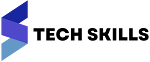

Post a Comment