As sectors continue to be dominated by remote work—58 percent of Americans, according to recent McKinsey statistics, work from home at least once a week—secure remote access has grown in importance as an information technology (IT) tool for many businesses. An authorized organizational user can take control of a computer to view or modify files, resolve technical problems, or configure settings by remotely connecting to a desktop from a separate location. To safeguard your company's data, the access method must be secure; otherwise, you risk having a variety of security problems with your enterprise.
What is secure remote access?
IT staff frequently employ secure remote access technologies when they have to assist colleagues with technical issues from a distance. It's also useful for employees who work from home on a personal device and need to log in to a secure device connected to the company server, as well as for managers who wish to see what their staff members are seeing on company devices.
It's crucial to have security measures in place if you're giving your team members access to corporate hardware or software in order to guard against any unwanted access to your apps and data. A variety of tactics, tools, and programs are used in secure remote access systems to prevent computers and networks from getting into the wrong hands.
It's crucial to have security measures in place if you're giving your team members access to corporate hardware or software in order to guard against any unwanted access to your apps and data. A variety of tactics, tools, and programs are used in secure remote access systems to prevent computers and networks from getting into the wrong hands.
How does remote access work?
You must install software on the device you want to access as well as the device you are using before you can log on remotely to a program or device. It is necessary to turn on both devices after the application has been installed. The software will then mirror the screen of the device after you log in and choose the device you want to access.
You can download files to your device and make changes on the distant device using the software. It also allows you to access and share files on the remote device.
You can download files to your device and make changes on the distant device using the software. It also allows you to access and share files on the remote device.
What are the different types of secure remote access systems?
Depending on the level of access and security needed, a number of solutions exist for safely accessing a program or device from a distant location, some of which can be utilized simultaneously. Some of the most popular varieties of secure remote access systems are as follows:
Virtual private network (VPN):
A virtual private network, or VPN, offers an extra degree of protection for any device operating remotely from its home system. By passing the connection through an encrypted server, it gives the user access to the internet securely. After that, the user is free to use any public or residential Wi-Fi network for sensitive business purposes without worrying about being hacked or facing restrictions.
Endpoint security:
An endpoint security system protects the different devices on a company's network. These gadgets may consist of servers, laptops, desktop computers, and mobile devices. To help keep data secure, top antivirus and firewall programs are usually installed on each device.
Zero-trust network access (ZTNA):
According to a company's policies, this kind of solution enables safe remote access to applications and services. Unlike VPNs, which often provide users with unrestricted access when they have the proper credentials, ZTNA systems frequently default to access denial. The system that their organization has installed determines the kind of data, systems, and level of access that a user has. Companies can apply their policies according to the device's type or location, enabling some to restrict access in unidentified networks.
Network access control:
Usually, the head of the department where the device is used or the organization's managers decide who has access control. They are able to limit access for both external users and those who are not required to be in the organization.
Single sign-on (SSO):
With SSO technology, a user may authenticate themselves and gain access to many devices with just one set of credentials. With the same login credentials, the user can access their computer, email, mobile device, and any other system or device thanks to the software. SSO enables rapid device logins for users while giving the company control over all user access.
Privileged access management (PAM):
Managers can use this set of tools to secure and keep an eye on who can access the system's data from different accounts. They may verify that the systems are secure and that no strange activity is occurring by using PAM to identify which users have been logging into which accounts.
Why is secure remote access important?
At the beginning of the COVID-19 epidemic, the number of businesses working remotely either entirely or in part increased dramatically. According to a recent PwC survey, 55% of workers say they would want to work remotely at least three days a week after the epidemic, while 83% of employers think their shift to remote work has been beneficial.
Regardless of where their employees work, employers need to implement the right security measures to safeguard company data in remote work environments. There are four key benefits that secure remote access solutions offer to users and their networks.
Regardless of where their employees work, employers need to implement the right security measures to safeguard company data in remote work environments. There are four key benefits that secure remote access solutions offer to users and their networks.
1. Secure access from any device
Authorized users can access your company network from any compatible device when you have a secure remote access solution in place. Workers can easily access all of their files and data, and you can relax knowing that your company's data is safe.
Experts in IT and engineering can also troubleshoot user issues remotely with the use of remote access solutions. When a technical problem arises, a trained professional can simply access the user's device remotely and assist in resolving it; there is no need for face-to-face communication or for the worker to bring their computer into the office.
Experts in IT and engineering can also troubleshoot user issues remotely with the use of remote access solutions. When a technical problem arises, a trained professional can simply access the user's device remotely and assist in resolving it; there is no need for face-to-face communication or for the worker to bring their computer into the office.
2. Safe internet browsing
An increasing number of contemporary businesses rely heavily on their employees' everyday online work. While logged into your company's network, your employees are shielded from web-based risks like ransomware, malware, and phishing schemes by a secure remote access system. The commercial data of the organization and the personal data of the employees may be accessed and used without authorization as a result of these cyber events.
3. Protected endpoints
Employees of today frequently use several gadgets to do duties for work. They might use their laptops to join in on video meetings, their smartphones to respond to emails, and their tablets to enter data. Every device linked to the network and systems of your business can be safeguarded with a secure remote access solution.
4. Increased employee security awareness
Companies now have the chance to update and maintain their cybersecurity systems while more employees work from home. You should make an investment during this remote shift to update your company's cybersecurity strategy and train your staff on the value of secure browsing and access.
What are the downsides of secure remote access?
Employee confusion about how to continue working securely arises when firms go to remote work, which could pose a risk to the security of your network. These are some additional drawbacks of putting secure remote access systems in place.
1. Potential security vulnerabilities
With every external device that connects to a company's system, users are creating new security vulnerabilities while implementing a secure remote access solution. Even though these systems include several permission levels, data encryption, and activity logs to track employee use, it can occasionally be difficult to make sure access is only given to those who are authorized.
2. Technical requirements
Businesses that want to successfully deploy remote access software must offer a safe and dependable internet connection. Without it, workers may find it difficult to access applications and finish tasks, which could lower productivity.
Furthermore, in order for organizations to use the technology, solution providers could have additional technical requirements, including host computer specifications.
Furthermore, in order for organizations to use the technology, solution providers could have additional technical requirements, including host computer specifications.
3. Software maintenance
When problems arise, such as when the system has to be updated or ceases functioning, remote access systems need maintenance. This implies that companies must always have an IT specialist or a technically competent staff member on hand to handle system problems as they arise, either remotely or in person, depending on the complexity of the problem.
What is the best remote access software?
You might need to utilize a combination of different remote access solutions in order to provide the greatest protection for your business. The needs of your business will determine which option is ideal.
Employers with dispersed teams, according to Sahin Boydas, founder of RemoteTeam (which Gusto has since bought), should search for remote access solutions that combine all the features their organization requires with ease of use.
Boydas told Business.com, "Select solutions that are easy for your employees and IT department to work with [and] can easily adapt to the needs of their distributed teams." "Workplaces are changing, and your organization's demands will follow suit. The ideal option is one that can adapt to the changing environment and workflow of your team.
The following are a few of the top remote access software choices:
Employers with dispersed teams, according to Sahin Boydas, founder of RemoteTeam (which Gusto has since bought), should search for remote access solutions that combine all the features their organization requires with ease of use.
Boydas told Business.com, "Select solutions that are easy for your employees and IT department to work with [and] can easily adapt to the needs of their distributed teams." "Workplaces are changing, and your organization's demands will follow suit. The ideal option is one that can adapt to the changing environment and workflow of your team.
The following are a few of the top remote access software choices:
RemotePC
Easy to set up and with multiple plans to suit your company's size and device count, RemotePC is ideal for small enterprises. One of its greatest benefits is that, as soon as you join, you are secure and ready to work; you don't need to set up firewalls or proxy servers.
Take into consideration RemotePC if you're a small or expanding company searching for an easy-to-use remote access solution that requires little setup for optimal security.
Take into consideration RemotePC if you're a small or expanding company searching for an easy-to-use remote access solution that requires little setup for optimal security.
ConnectWise
In case your company requires additional customization, ConnectWise is a suitable option. It lets you customize the software with your company's branding and set your own security preferences. These functions work with a variety of devices and operating systems.
For enhanced security features and additional customization choices, think about ConnectWise. They provide thorough support and troubleshooting guidance to assist consumers in creating the ideal solution for their requirements.
For enhanced security features and additional customization choices, think about ConnectWise. They provide thorough support and troubleshooting guidance to assist consumers in creating the ideal solution for their requirements.
Zoho Assist
Small organizations might check out Zoho Assist for reasonably priced remote software plans. Its applications are made especially for small and medium organizations, and its plans can be billed monthly or annually. It links devices across all major platforms in a secure and speedy manner.
If money is tight, have a look at Zoho Assist. It is a cost-effective remote access solution that works with many different devices and provides a selection of plans to suit the needs of any size company.
If money is tight, have a look at Zoho Assist. It is a cost-effective remote access solution that works with many different devices and provides a selection of plans to suit the needs of any size company.
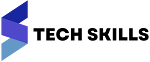

Post a Comment